NTP Server (Network Time Protocol)
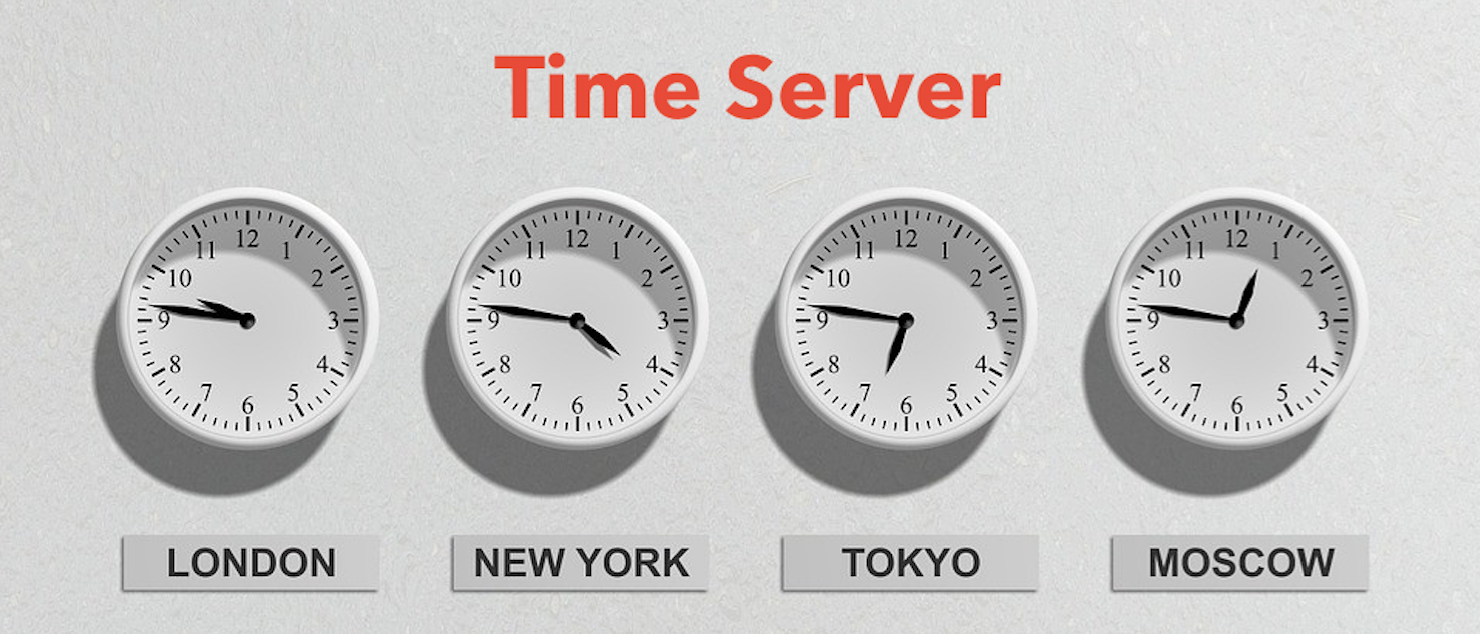
Introduction
Setting your servers’s clock and timezone properly is essential in ensuring the healthy operation of distrubted systems and maintain accurate log timestamps. This article will show you how to install and configure the NTP time synchronization service on an Red Hat Enterprise Linux 7.2 Server.
Set Timezone
# list available timezones
$ timedatectl list-timezones
# set desired timezone
sudo timedatectl set-timezone Asia/Shanghai
# verify the timezone has been set properly
$ timedatectl
Install
yum -y install ntp
Configure
Choose ntp servers and add them to the configure file
server 0.rhel.pool.ntp.org iburst
server 1.rhel.pool.ntp.org iburst
server 2.rhel.pool.ntp.org iburst
server 3.rhel.pool.ntp.org iburst
Setup Client Range
restrict 192.168.249.0 mask 255.255.255.0 nomodify notrap
Log File
logfile /var/log/ntp.log
### Firewall
```shell
# firewall-cmd --add-service=ntp --permanent
# firewall-cmd --reload
Service Management
# systemctl start ntpd
# systemctl enable ntpd
# systemctl status ntpd
Verify Server Configure
ntpq -p